Travelling for business or needing to take payments in different currencies? No problem! ChargeStripe has you covered.
ChargeStripe is a quick and easy way to take payments from your customers with your mobile device.
We have now gone one step further to help you drive your revenue by adding our brand-new feature known as “Deals”.
So what exactly is our “Deals” feature and how can it benefit you?
This brand-new feature allows you to inform your customer about your recently curated product deals and promotions.
With this feature, you will be able to:
- Create product deals like discounts code (coming soon) and bundle packages.
- Share the deals payment link with your customers via email.
- Post your discounted deals page on your social media channels for easy access.
- Provide your customers with discounted products in-store or via emails.
- Import your customer’s email from your stripe dashboard (US merchants only).
HOW IT WORKS
I bet you are wondering how you can take advantage of this deal? Let’s look at how it works.
The Deals feature works by creating a list of subscribers on your ChargeStripe app and you can then share out all your awesome discounts and offers with them.
Please find the steps below, along with a short gif on how it works!
- From the main menu within the app, select Deals.
- Input your deal information – all boxes need to be completed.
(If there is no expiration date, you can leave this blank which means the deal will continue until you either delete the deal or add a date)
- Select the Deal Categories and also the Deal type. The Deal type is either “bulk” or “discount” (If you select bulk, it simply means you will be offering a cheaper price than normal when your customers select a large quantity of one of your products)
- And save!
Your deals will be saved and you are ready to share them with your list
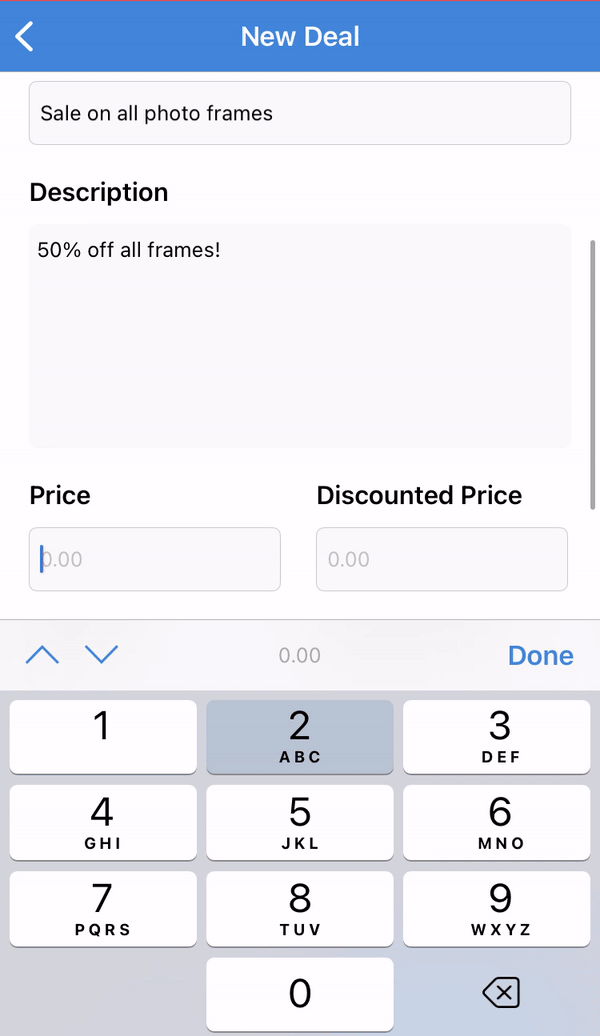
Now, the fun part – creating your subscriber list so you can share all your amazing products!
- When taking a payment from your customer, either by manually inputting their card details or scanning their credit card, you can ask them if they would like to be part of your mailing list in order to receive updates regarding your latest deals.
Before selecting “charge” in the top right-hand corner, you simply need to opt your customer into your mailing list at the bottom of the page.
Don’t forget to add their email address and phone number in the boxes above.
please note that customers need to agree to opt into the deals programme before the opt-in option in selected. Once you have provided the email and contact number, you will receive an email as below. You can unsubscribe at any time –
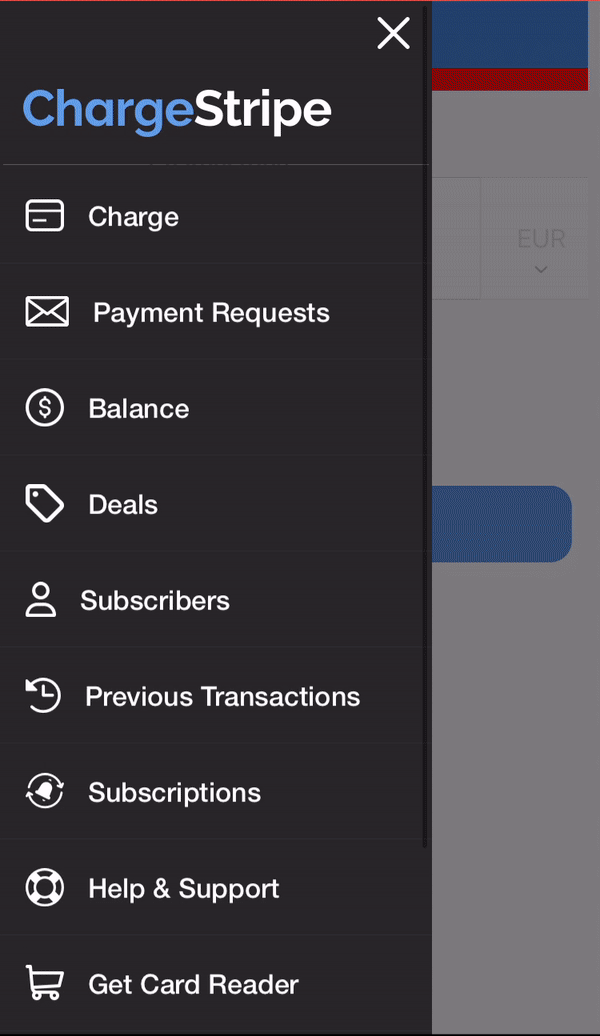
- If you prefer to send payment links to collect payments, don’t worry we also have you covered.
The second option would be to allow the customer to opt-in themselves. Sending your customers a payment link (this allows them to receive an email or text with the link to pay their bill) that can be customised to provide further information on your deals, along with the link they can select to subscribe to your mailing list. Your customer will receive the below which they can select to join your loyalty program.And that’s it! You now have your list of subscribers and it’s time to start sending out all the goodness.
You may have a few questions so please check out our FAQ below. If you still need some assistance after reading through those, please reach out to hello@chargestripe.com and we will be happy to assist you further.
Frequently Asked Questions on Deals
Is there a limit on the amount of deals I can add?
There is no limit on how many deals you can add within your ChargeStripe app.
Can I delete the deals once they have expired / no longer needed?
Yes, you can delete any deal from the app. To do so, please select the deal (main menu, deals), select edit in the bottom left-hand corner and then “delete” in the top right-hand corner.
Can I send out deals to only a handful of subscribers?
Yes absolutely. When you select “share deals”, you will have the option to either send to all customers or you can individually select the customers you wish to send your deals.
Can I download my subscriber list / send it to my email?
No, you can’t download your subscribers’ list for now.
How do I delete a subscriber?
You can not remove a subscriber from your list. However, If a customer opts out of your list, they will remain on your list but they will not receive any deals from you.
Do I need to add the quantity?
Yes, you need to add the quantity. Once this has exceeded the amount, it will show as out of stock on both your product page and also be tagged as out of stock on the ChargeStripe app.
What are deals about?
Merchant deal is a feature that allows you to provide and share discounts with your customers through a payment link or physically within the store
How can merchants benefit from deals?
With this feature, you get to share the latest deals and discounts with your customers in a fast and seamless way.
What is the pricing for using this feature?
Currently, there’s no charge for this feature. If this feature is charged in future, we will definitely communicate that with you first.
How do I collect subscribers?
Subscribers can be collected in 3 ways.
- Physically when charging the customer, you collect their email and phone number to opt them in. (The customer must approve of this before you opt them in)
- Through the payment invoice sent to them. they can include their details in it.
sync your subscribers with the list on your stripe account (this is only available to the US market).
How does the GDPR law affect me?
As the merchant, you must ensure that your customer approves of the information collection before you can opt them into the subscribers’ list.
what does the deal page consist of?
The deals page consists of all the deals associated with you as a merchant. Your customers can view all the deals you have to offer and select from them and make payments through the payment page without you physically charging them or issuing an invoice.
Who calculates the tax?
The merchant will need to calculate and add the tax for each purchase made by their customers.





